Can you use AI to design Tattoos?
- Sunny Bhanushali
- Jul 21, 2023
- 4 min read
Updated: Oct 3, 2024

The emergence of AI (Artificial Intelligence) has completely transformed the world. Artificial Intelligence is always learning and developing, keeping up with current times by increasing efficiency and simplifying lives. When it comes to the tattoo industry, AI also promotes innovation and creativity in designing. This makes it a valuable tool for artists, designers, and individuals seeking inspiration for various projects, including tattoo designs.
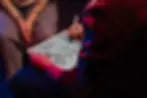
A lot of tattoo artists learn to create tattoos with a tattoo machine but one important skill still gets left behind– tattoo designing. Copying designs from other artists or from the internet is considered highly unethical and unprofessional. Many tattoo apprenticeships lack the provision of guidance for aspiring tattooists to develop their original artwork. Through trial and error, artists are able to find their own style that they find comfort in, but it's very time consuming. AI speeds up that process by giving you amazing visuals in a minute.
So you might be asking yourself, how exactly can you create original designs for your clients using AI?
Luckily for us, technology has advanced far beyond our wildest imaginations. Using AI is becoming the new norm. With its help, people are finishing their work 10x faster than before. You can create computer generated art, images and other visual material with just a few prompts. These are created with a set of algorithms instead of the human mind, so they don’t require much effort.
AI is capable of creating incredible tattoo designs that you can also customize according to your client’s requirements. This is the ideal tool for artists who don’t have much experience of graphic design.
Things To Keep In Mind While Designing Tattoos With AI

While AI can help you design tattoos without needing to spend money on expensive computers and software, it’s important to note that most designs need to be customized so they can flow with the client’s body contours. Having some basic knowledge of design is enough to get your desired outcome. Being able to visualize your final image and knowing technical jargon related to image editing is an added bonus that will give you exactly what you wish for.
The right AI software can help you generate the foundation of the design, which is 80% of the work. Here are some tips and suggestions that would help you create the most amazing tattoos.
Choose the right AI image generator that suits your needs and preferences. Each AI image generator offers unique features and capabilities, so select the one that aligns best with your specific requirements.
Input a detailed and specific tattoo prompt into the AI image generator. The prompt should clearly articulate your vision, providing the AI with the necessary information to generate designs. Being specific about the art style, color of the tattoo, size etc. will give you the most desired outcome.
Explore the generated images and carefully consider those that resonate with yours and your client’s aesthetic and personal preferences. These images can serve as a solid foundation for your tattoo design or as a starting point for further customization and refinement.

If you're looking to create custom tattoos using the power of Artificial Intelligence, there are several websites available that will assist you in the process. These AI-powered platforms offer a range of features and tools to help you bring your tattoo ideas to life. Here are some handpicked ones that will assist you in your career:
Blackink AI

Blackink offers a platform for creating flash tattoo designs. With Blackink, users have the ability to choose from a wide range of tattoo styles, including Anime, Dotwork, Surrealism, and more. This variety allows users to explore different artistic genres and find a style that resonates with their personal preferences. However, it's worth noting that unlike some other AI image generators, Blackink does not provide the functionality to directly upload a reference image. This means that users are reliant on accurately describing their vision through keywords and prompts.
Midjourney

Midjourney is a highly popular AI-based platform that focuses on generating diverse and high-quality images using cutting-edge machine learning techniques. It employs a combination of deep learning algorithms, neural networks, and generative models to create visually captivating and unique images. Midjourney is capable of creating realistic portraits and real-life stills of places that don’t even exist!
Stable Diffusion

Stable Diffusion is an AI-based image generation technique that produces high-quality and visually striking images. It utilizes a diffusion model, a type of generative model, which starts with a random noise image and gradually improves it to match a desired target image. This process adds details and enhances the overall look. Stable Diffusion can generate images with intricate textures, complex patterns, and vibrant colors. It's known for its ability to create diverse images in different styles, from realistic to abstract or surreal.
DALL-E

DALL-E is an AI model developed by OpenAI that creates unique and imaginative images from text descriptions. The name "DALL-E" is a combination of the artist Salvador Dalí and the animated character WALL-E, representing its ability to generate surreal and creative visuals, just like the artist and the movie. You input a prompt, and DALL-E generates corresponding images based on that description. It can generate a wide range of visuals, from everyday objects with unusual features to dreamlike scenes. DALL-E is known for its ability to understand and interpret prompts, producing visually coherent and novel images.
Artificial Intelligence is a helpful way for tattoo artists just starting out their career with little knowledge of graphic design to create original artwork for their tattoos. Of course, it will never be able to fully replace a human’s touch but it will help set the foundation of the tattoo which can be tweaked to get a desired outcome.





